If You're a Professional, Make Sure You Stay One on Your Video Call
- Schwalm Tech

- Mar 31, 2020
- 3 min read

Some of the things we are going to talk about in this blog are going to feel obvious, but trust me, they are not incredibly obvious for everyone. I was on a video call this morning, and one of the professionals was playing a recorder, walking in circles, and shooting hoops in his basement. (I can't make this stuff up.) Now, he had no idea everyone could see him. He thought only the featured speaker was on everyone's screens. However, not the case. So, in honor of my friend and colleague, I present to you a blog about how to stay professional in video calls so that you can avoid an inadvertent hot cross buns talent show.
Pay Attention.
Put down your phone. Turn it on silent. Leave your email alone. Stay off social media. Be present in the meeting. Look at the person speaking. Just like you would act in person, pay attention during your video call. If you would normally mess around with your phone during an in person meeting, now might be a good time to tell you that's not very professional (and pretty rude). If you're having a face-to-face - whether IRL or online - ensure that you are respecting your colleague's time. Eye contact. Good listening skills. Focus on the meeting, and pay attention.
Mute Yourself.
Unless you are the person who has the floor, make sure that your mute button is on. This way, coffee drinking, keyboard note taking, or the occasional cough will not detract from the main presenter. Also, if you have a housemate (dog/kid/partner) who is extra noisy, their sounds won't be a distraction either.
Check Lighting and Appearance.
Because we are all quarantined at home and skipping showers regularly, we are all in the same boat. Why should you look presentable? Honestly, I don't care what you look like in our meetings (or if you choose to play a recorder in the background), but other people who are on the call might care. Look in the mirror before you jump on a call. Double check those teeth and look for stray hairs. Put on a professional (for your industry) outfit - at least from the waist up. I mean, we are at home. Who knows if you're wearing pajama pants with that tie? And finally, make sure that you're facing a window vs. having a window behind you. This will help illuminate your face so you don't look like a voice altered silhouette from a drug documentary.
Don't Move Constantly.
A face scratch every now and again is okay (as long as you just washed your hands), but don't fidget with items on your desk, roll around in your chair, play with your cat, or shoot hoops in your basement. Most users choose video call options where they can see all the participants at once. This means that every time you move, people see it, and it takes attention away from the presenter. If you have to get up or do something that might be distracting, turn your video off for the time being. Turn it back on when you return to your desk.
Personally, I like using Zoom, but there are a lot of different video chat platforms out there. Use the one you like the most, and keep these concepts in mind so that you can remain a professional in person and online.


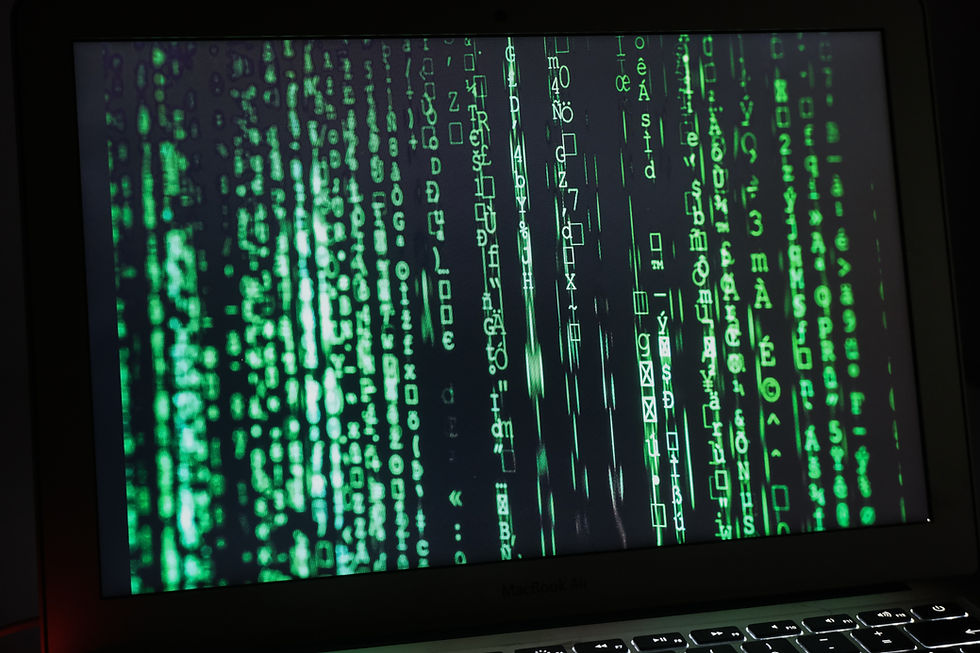

Comments